Stage 2: Total Intracranial Vault Extraction (TIV-E)¶

|
Stage summary: TIV-E removes non-brain voxels, providing an accurate measure of all sub-arachnoid parenchyma and CerebroSpinal Fluid (CSF). Although manual intervention is optional, it is highly recommended, particularly in key areas including: the temporal poles, orbitofrontal region and superior brain regions. |
Procedure overview¶
- Open ITK-SNAP
- Load T1 image
- Load {session}_TIVauto image
- Modify TIV-E mask with paintbrush tool to account for brain tissue or remove non-brain as necessary
- Save mask as {session}_TIVedit to indicate that you are finished manually editing the mask
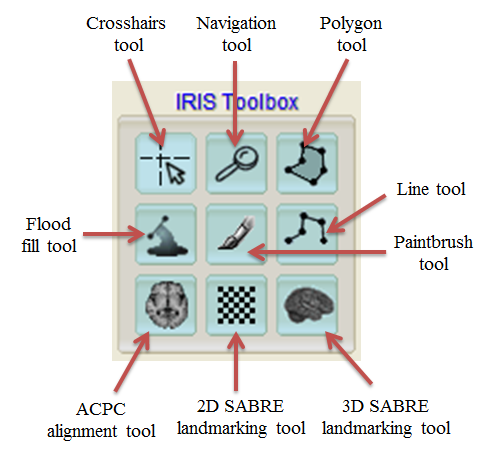
Opening ITK-SNAP and loading the T1 image¶
- Open ITK-SNAP
- Load {session}_T1_IHCpre, click: file > open grayscale image > browse > select {session}_T1_IHCpre > open > next > finish
- Click plus sign next to axial view to enlarge
- Turn off (or on) crosshairs with “x” key
- Right click and drag mouse upwards to enlarge brain in window
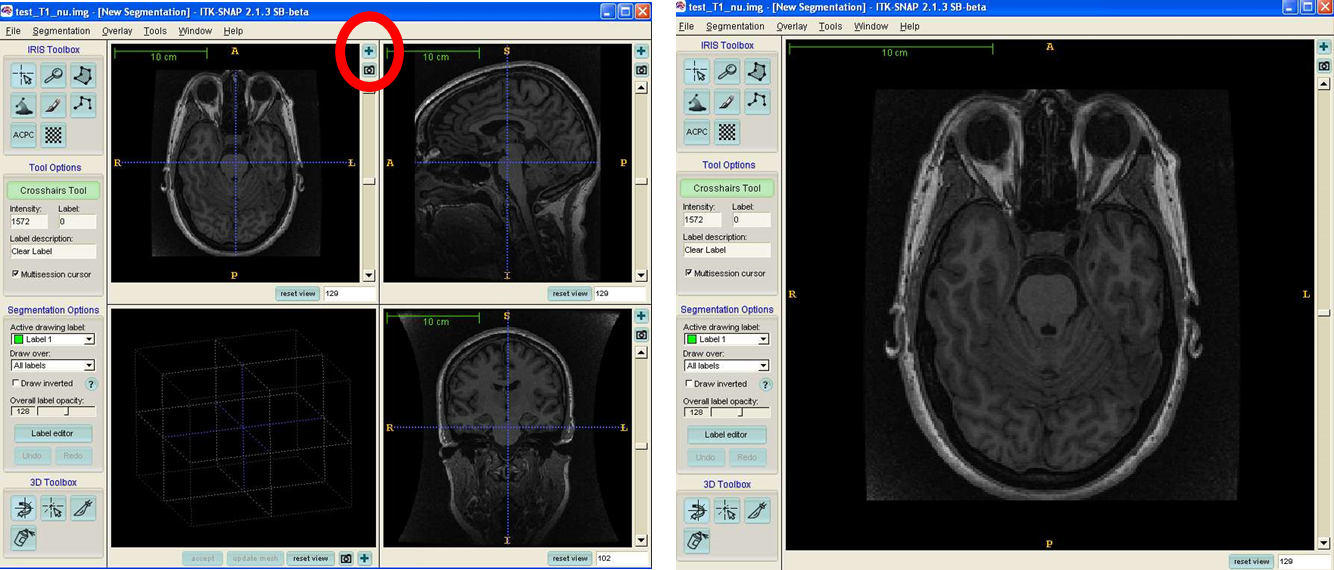
Adjust T1 intensity¶
- Adjust intensity by clicking: tools > image contrast (Control-I) > auto, OR manually adjust by dragging middle point up and slightly left until the image brightens to the appropriate level
Load the TIV-E mask¶
- Load the TIV-E overlay by clicking: segmentation > load from image > browse > select {session}_TIVauto > open > next > finish
- Select paintbrush tool to begin editing, click: paintbrush tool > select round > adjust size as necessary
Modify the TIV-E mask¶
- Begin editing TIV-E mask
- Click paintbrush tool, select round and adjust size as necessary
- To add in / recapture brain that TIV-E mask has not accounted for select “active drawing label” as “label 1”, and “draw over” as “all labels”
- To recapture brain in the TIV-E mask, left click
- To remove/delete TIV-E mask if it over captures non-brain tissue, right click
- To undo a painting brush stroke, use <control+Z> or click undo on left side
- Toggle TIV-E mask on/off by pressing “s” to verify that you are recapturing brain tissue appropriately
- To modify the opacity of the TIV-E mask use the a and d buttons
- Check each slice carefully to make sure only brain tissue is label 1 (green) and all non-brain tissue is removed or some label other than 1
- For superior slices make sure everything beneath the dura is kept to account for CSF
- If it is difficult to paint, you can also use the closed polygon tool
- Left click to add points to the polygon and right click to close it suck that everything contained within the polygon and right click to close it such that everything contained within the polygon ia what you intend to change then click “accept” at the bottom, or if unhappy with the tracing click “delete” (you can also undo polygon changes by clicking undo or Control-Z)
- Scroll back and forth through the slices to ensure a smooth and consistent transition
Key areas to edit:¶
Temporal lobes
- May need to remove vascular and nerve tissue at medial temporal poles near carotid arteries
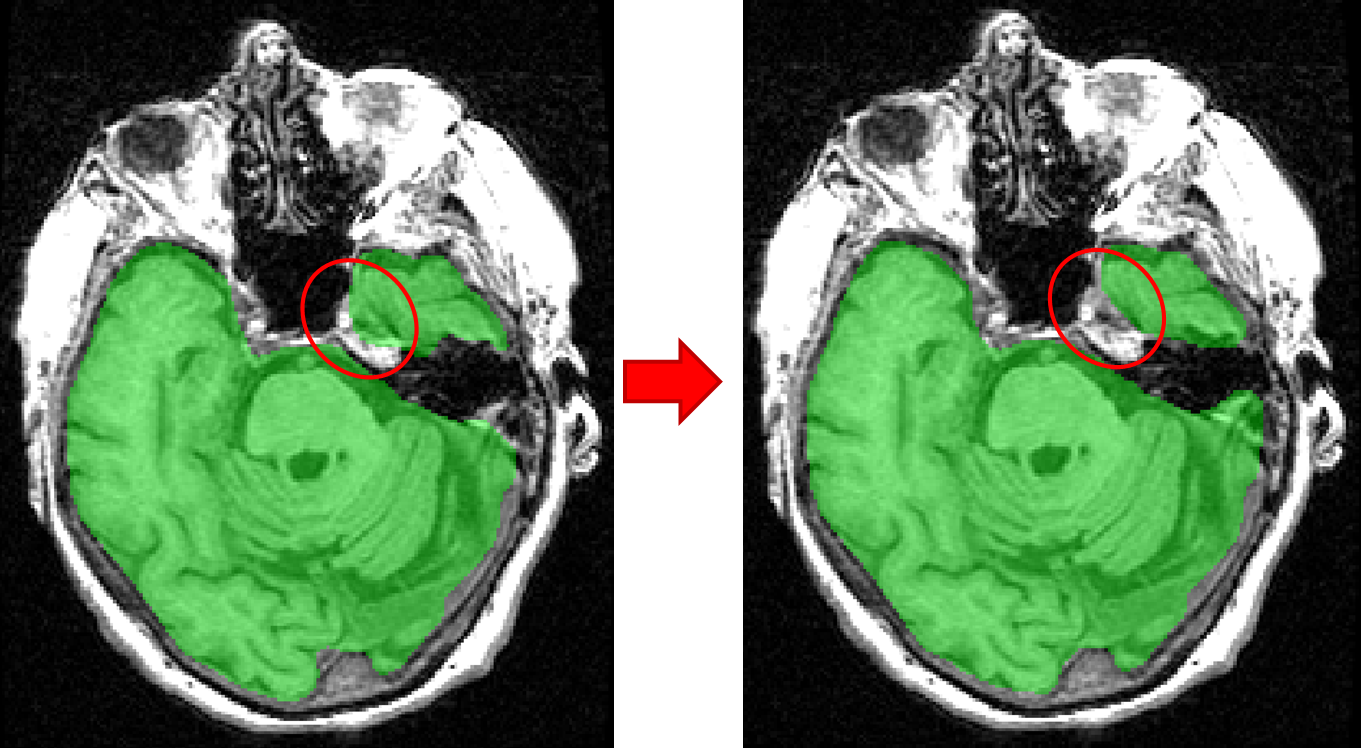
Orbitofrontal region
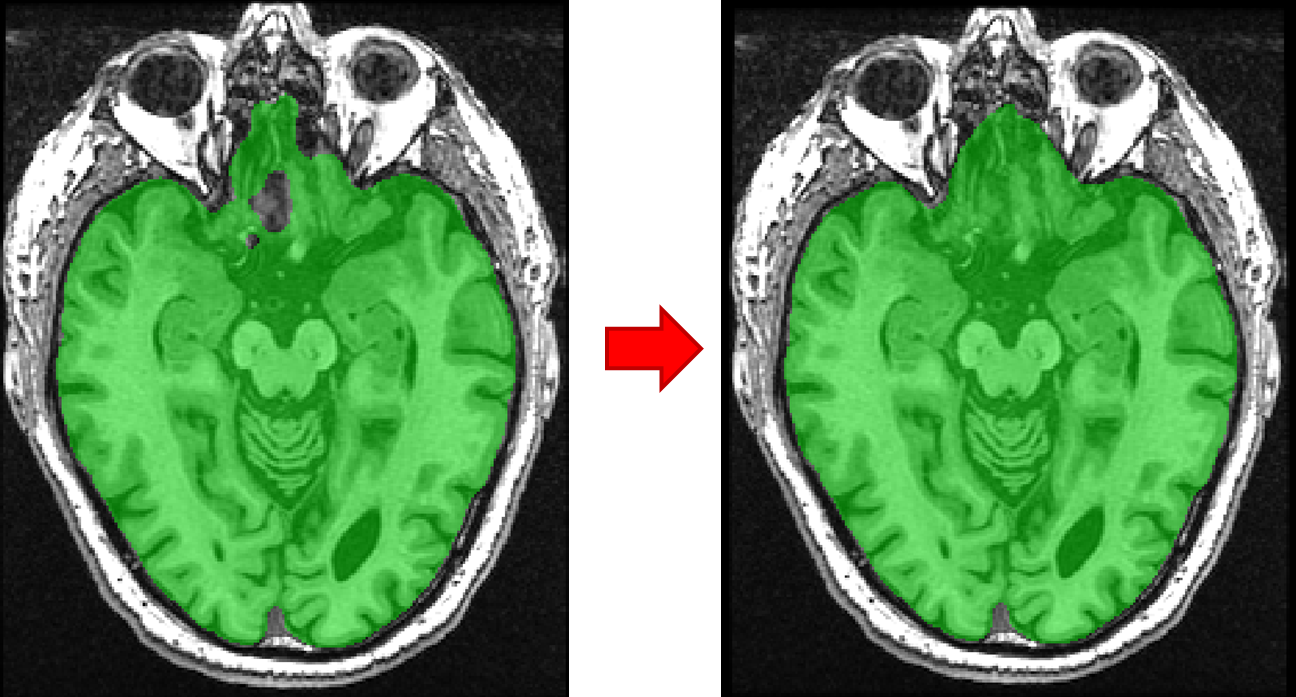
Eyeballs
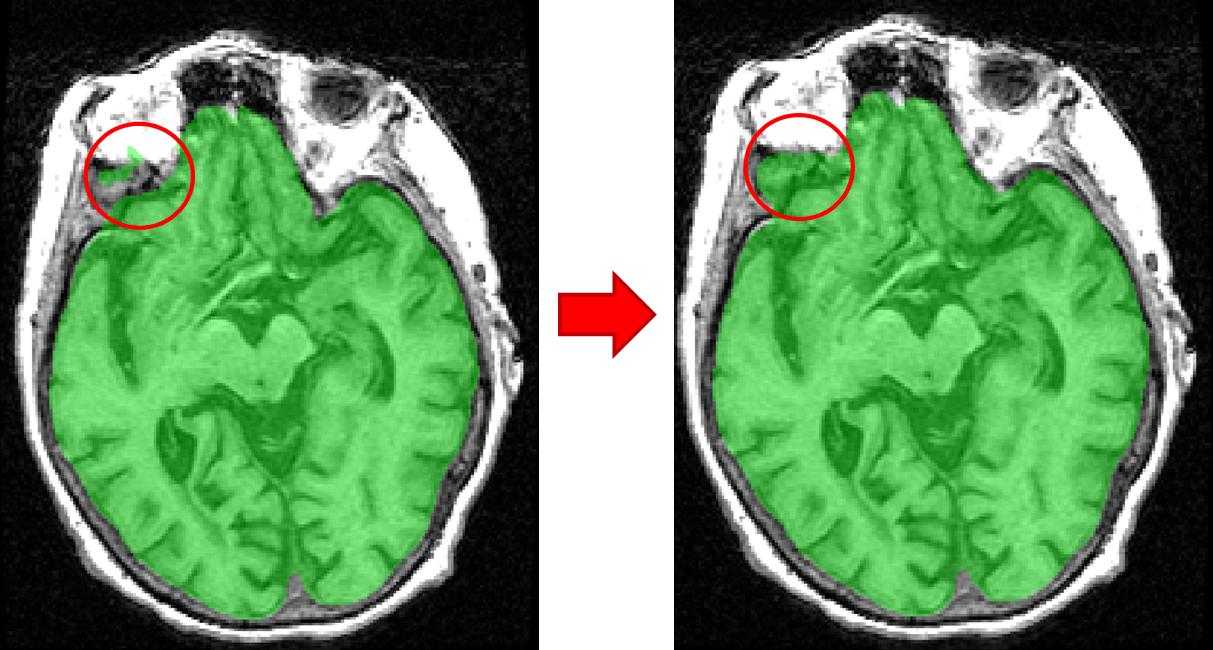
Superior brain regions
- For superior slices make sure everything beneath the dura is kept, to account for CSF
- Sometimes it is easier to use the closed polygon tool for this
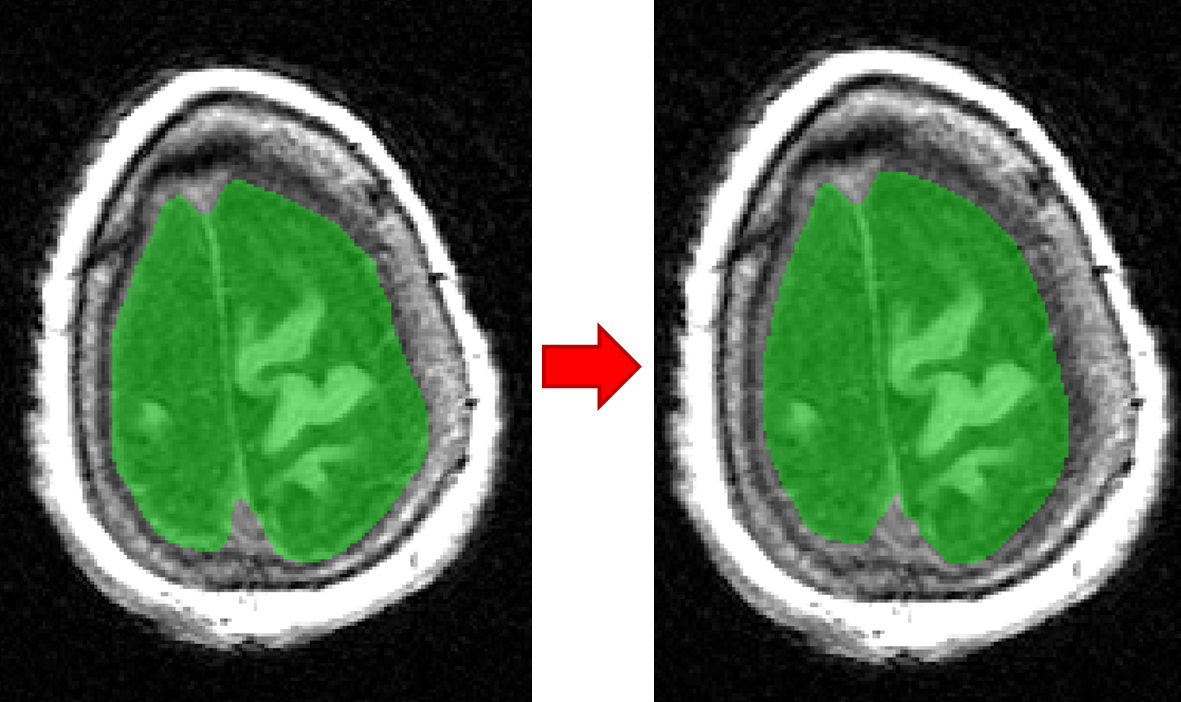
Using the closed poly tool¶
- Left click to add points to the polygon and right click to close it such that everything contained within the polygon is what you intend to change
- Then click “accept” at the bottom, or if unhappy with the tracing click “delete”. you can also undo polygon changes by clicking undo or Control-Z
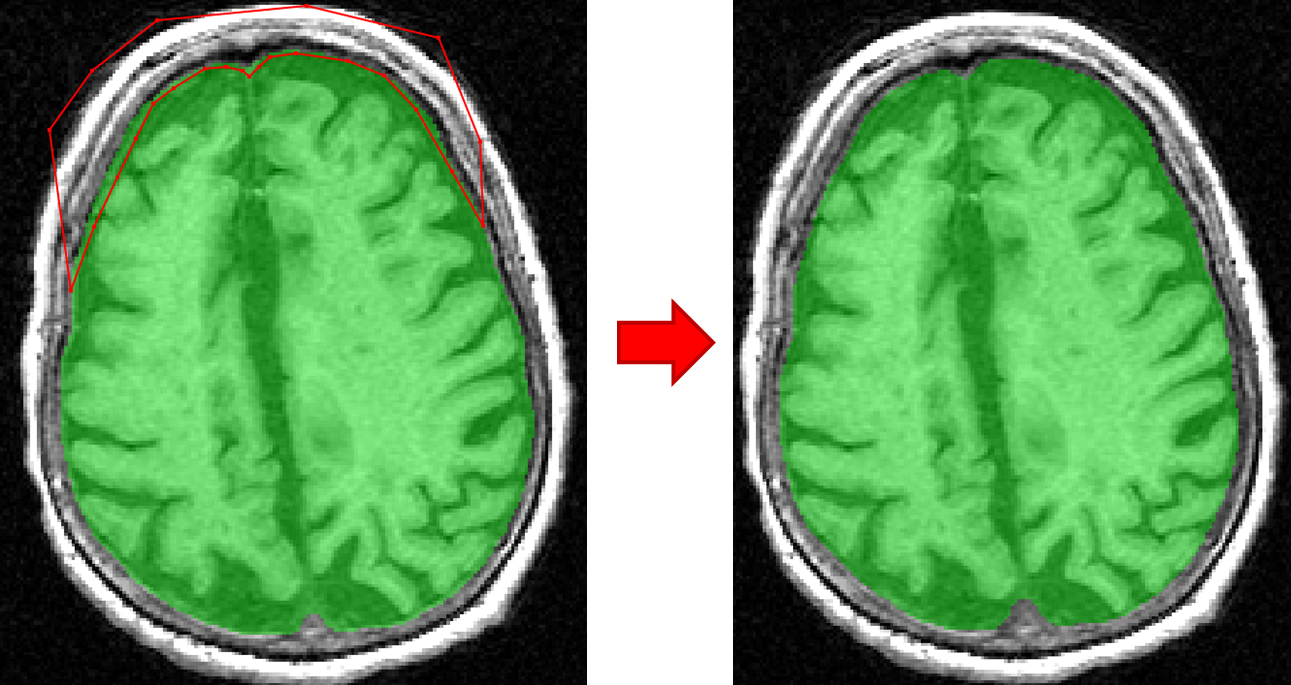
After modification to TIV-E¶
- When satisfied with TIV-E modifications click: segmentation > save as image > and change the file name ending from “_TIVauto” to “TIVedit” to indicate that it is “done”, then click: save
Files and parameters¶
Input files¶
| Filename | Description |
|---|---|
| {session}_TIVauto | TIV-E automatic mask |
Parameters¶
| Parameter | Value |
|---|---|
| coregister -noic (no inhomogeneity correction) -t1t | 0.5 |
| coregister -noic (no inhomogeneity correction) -t2t | 0.5 |
| coregister -noic (no inhomogeneity correction) -pdt | 0.5 |
| -f (bet fractional threshold) | 0.4 |
| -pdt (bet -f threshold for PD) | 0.37 |
| -t2t (bet -f threshold for T2) | 0.35 |
| -flt (bet -f threshold for FL) | 0.35 |
Output files¶
| Filename | Description |
|---|---|
| {session}_TIVedit | TIV-E mask edit |
Quality check¶
| Filename | Description |
|---|---|
| {session}_TIVedit | Check TIV-E mask and manually fix under and over erosions |